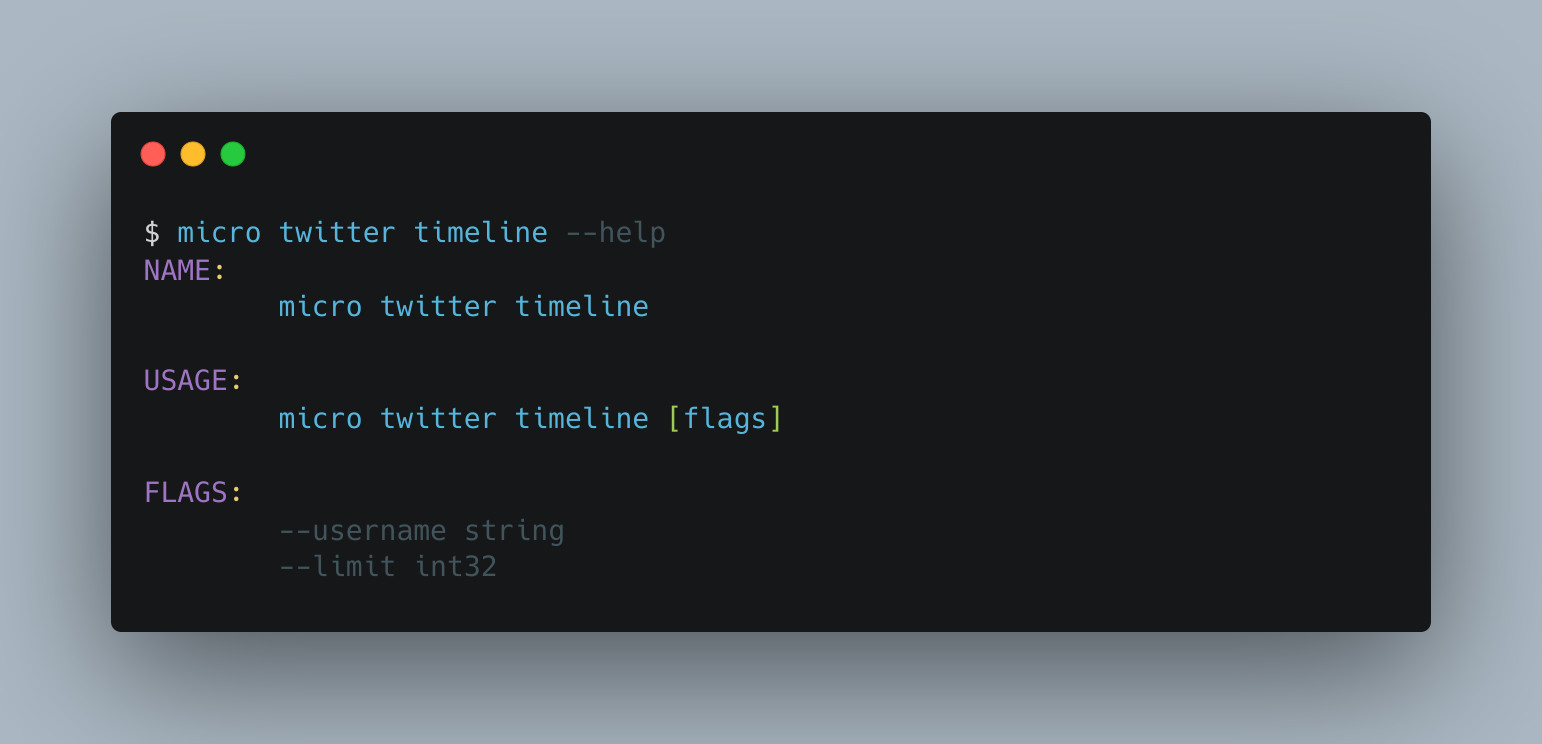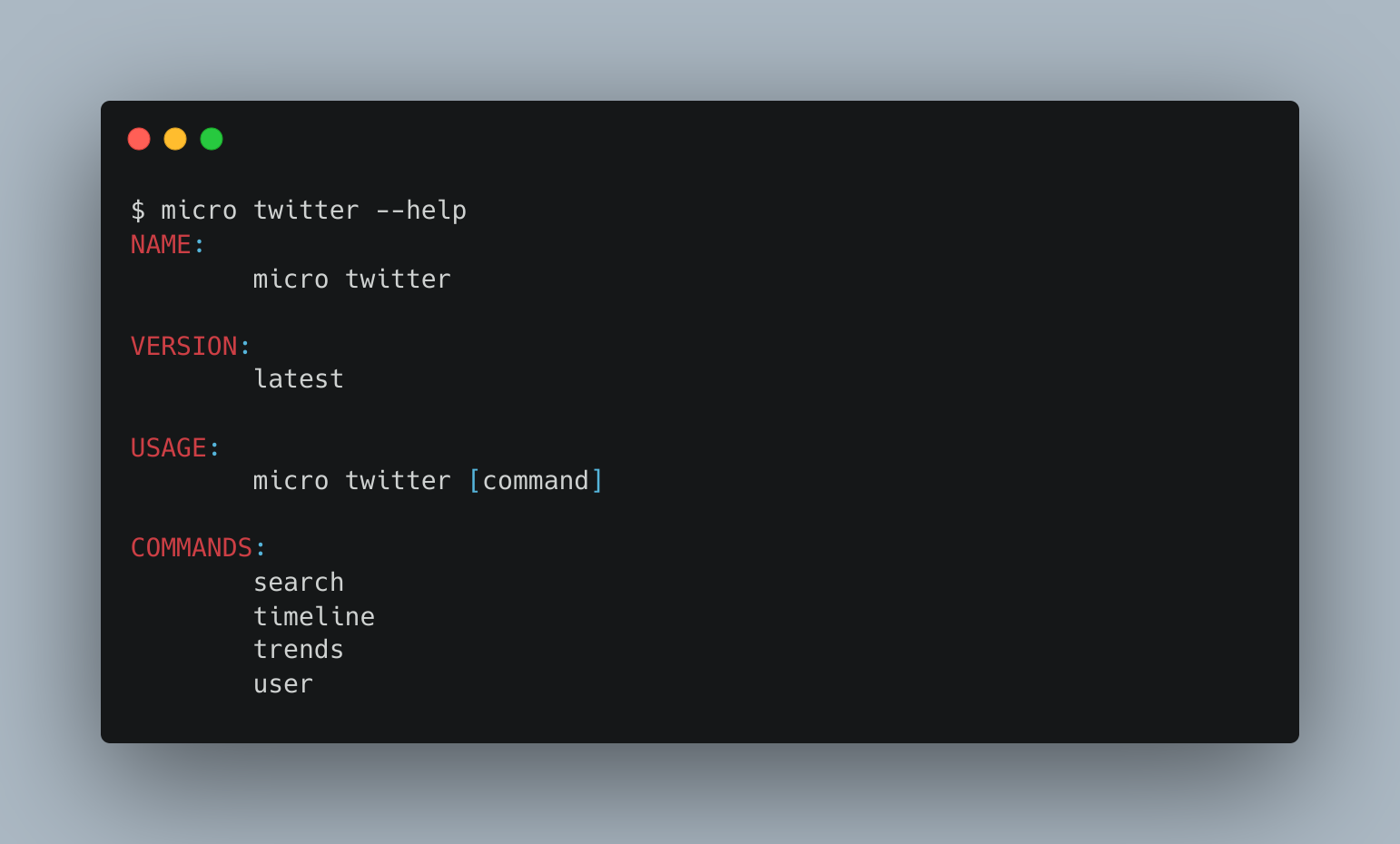Micro
Dynamic CLI commands
One of the things I love the most about Micro is dynamic CLI commands. This is a feature that showed up in version 3.0. Micro started out with a fixed set of commands like most command line tools. The API however knows how to map HTTP requests to service dynamically. We wondered, what if you could do the same for the CLI. It turns out, you can. Here’s an example.
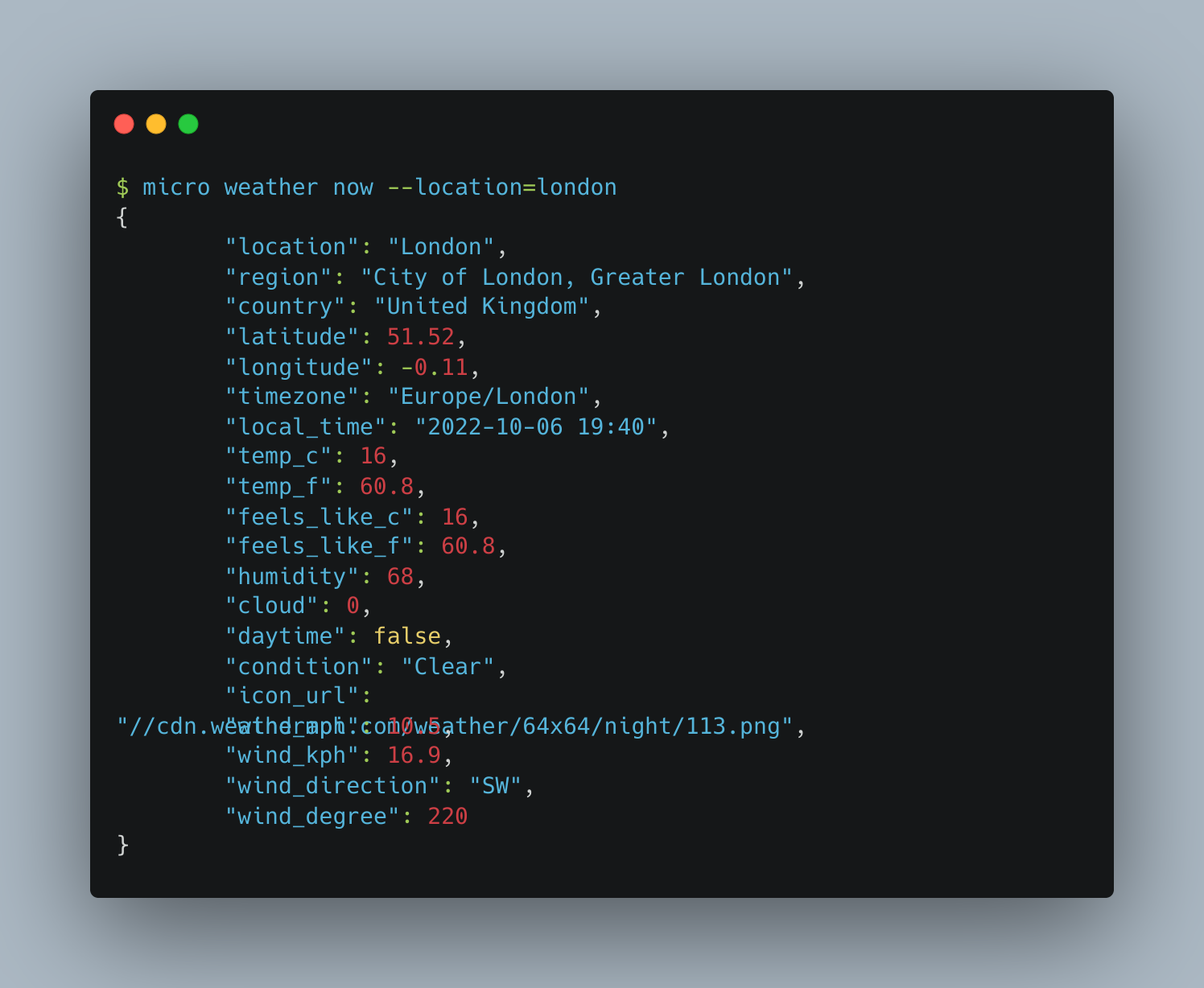
To understand how this works we need to first understand a little bit about the internals of Micro. Every service is registered in a central registry including it’s name, endpoints and request/response format. This enables us to inspect the registry for the details we need.
Calling micro get service weather we can see what this looks like.
service weather
Endpoint: Weather.Now
Request: {
location string
}
Response: {
location string
region string
country string
latitude float64
longitude float64
timezone string
local_time string
temp_c float64
temp_f float64
feels_like_c float64
feels_like_f float64
humidity int32
cloud int32
daytime bool
condition string
icon_url string
wind_mph float64
wind_kph float64
wind_direction string
wind_degree int32
}
As you can see, the registered data includes an endpoint called Weather.Now and the Request/Response which tells us what
arguments we need to pass in and what comes back. Using this we can construct a CLI command parser to dynamically map a
request.
In our case the CLI command format is micro [service] [endpoint] [args] e.g micro weather now --location=london.
We can actually map any command like this. For example, let’s say we want to do something basic like get Marc Andreessen’s tweets.
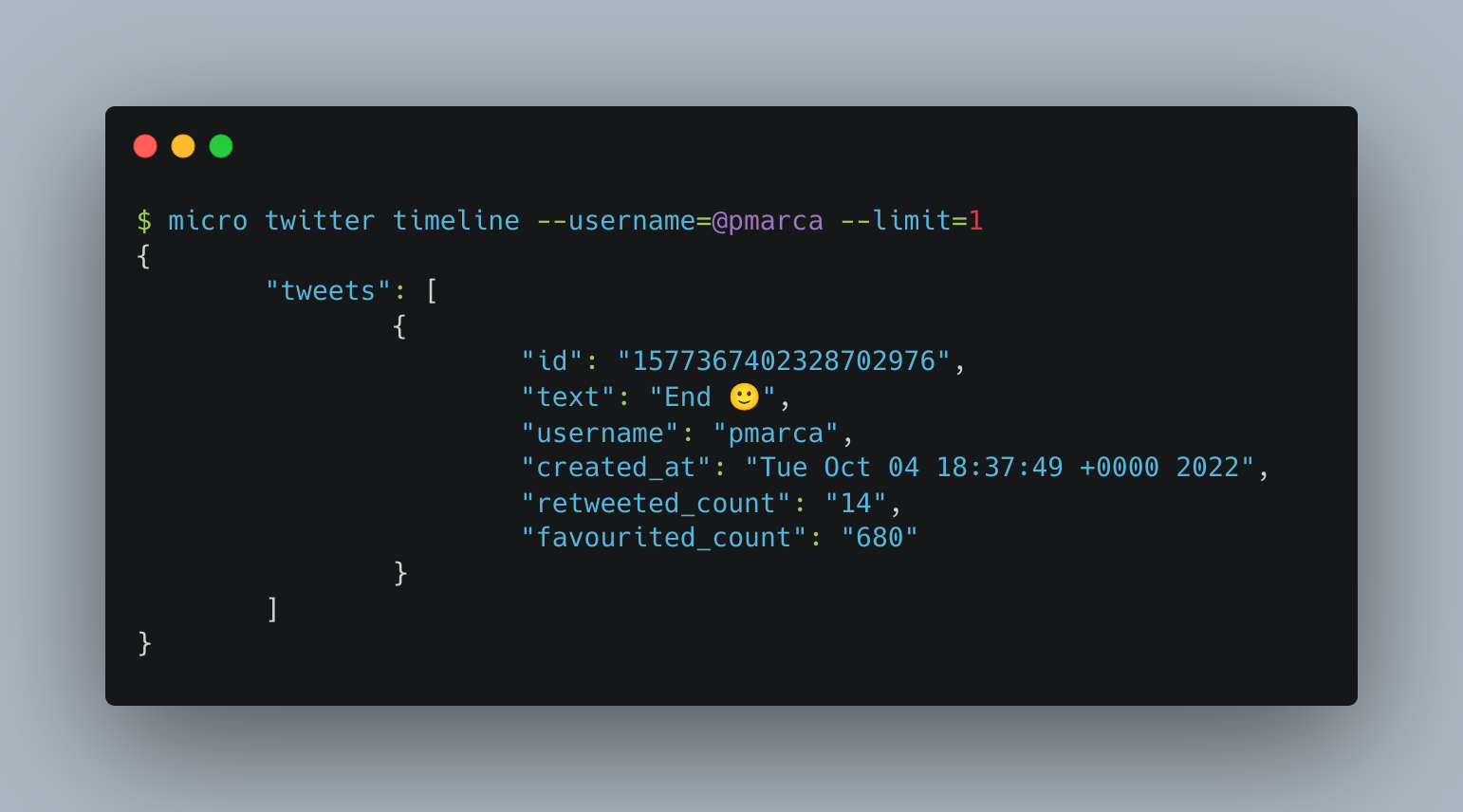
I can’t emphasize enough how powerful this has been since it’s introduction. The ability to programmatically test and use services and APIs from the CLI in this way enables all sorts of scripting functionality but it has also just been a far more intuitive way to use services from the command line.
One of the lagging features which I’d love to address in future is unix style piping of responses from one service as requests into the next. The unix pipe provides composition like no other, hopefuly at some point we’ll be able to replicate this as part of the Micro CLI.
Try out Micro for yourself!
Update: Oh forgot to mention, the command line also generates help output